किसी दो webpage को आपस में link करने या किसी text/image को linkable बनाने के लिए anchor <a> tag का उसे किया जाता है। जिस page को हम link करना चाहते उस page के path को “href” attribute में लिखते है।
Syntax
<a href=”URL को यहा लिखते है। ”> Link किये जाने वाले Text को यहा लिखते है। </a>Example
<!DOCTYPE html> <html> <body> <h2>HTML Links</h2> <p>anchor tag in HTML</p> <p><a href="https://technalay.com/">Welcome to technalay</a></p> </body> </html>
Target Attribute
यह attribute browser को ये बताता है की किसी भी link को click करने पर वह कौन से windows में खुल रहा है।
इस attribute का use हम कुछ इस तरह कर रहे होंगे।
- _blank : यह URL को new tab में open करता है।
<!DOCTYPE html> <html> <body> <h2>HTML Links</h2> <p>anchor tag in HTML</p> <p><a href="https://technalay.com/" target="_blank">Welcome to Technalay</a></p> </body> </html>
- _self : यह URL को उसी tab में open करता है जिस tab में आप किसी link को click करते है।
<!DOCTYPE html> <html> <body> <h2>HTML Links</h2> <p>anchor tag in HTML</p> <p><a href="https://technalay.com/" target="_self">Welcome to Technalay</a></p> </body> </html>
- _parent:इससे URL parent frame में खुलता है।
<!DOCTYPE html> <html> <body> <h2>HTML Links</h2> <p>anchor tag in HTML</p> <p><a href="https://technalay.com/" target="_parent">Welcome to Technalay</a></p> </body> </html>
- _top: इससे URL pure window में खुलता है।
<!DOCTYPE html> <html> <body> <h2>HTML Links</h2> <p>anchor tag in HTML</p> <p><a href="https://technalay.com/" target="_top">Welcome to Technalay</a></p> </body> </html>
- framed name: इससे link किये गए document को named frame खुलता है।
<!DOCTYPE html> <html> <body> <h2>HTML Links</h2> <p>anchor tag in HTML</p> <p><a href="https://technalay.com/" target="_framed name">Welcome to Technalay</a></p> </body> </html>
HTML base tag
जब आप एक webpage को दूसरे webpage से link करते है और यह काम बार बार करना कहते है तो बार-बार लिखने के बजाय उस लिंक को base टैग में लिख देते है जो कि header part में लिखा जाता है। और उसके relative लिंक को body section में लिखा जाता है आइये इसे एक example से समझने का प्रयास करते है।
<!DOCTYPE html> <html> <head> <title>HTML Base Path Example</title> <base href="https://technalay.com/"> </head> <body> <a href="/about-us">Know About Us</a> </body> </html>
HTML Link का प्रकार (Types of HTML Link in Hindi)
Internal Link: इसमे एक ही website के दूसरे URL को किसी दूसरे webpage में link किया जाता है। जिस पर click करके आप एक ही website के दूसरे page पर पहुंच जाते है।
External Link: किसी एक website के page में दूसरे website को link करना ही external लिंकिंग कहलाता है।
Download Link: किसी भी file को download के योग्य बनाने के लिए इसका उपयोग करते है।

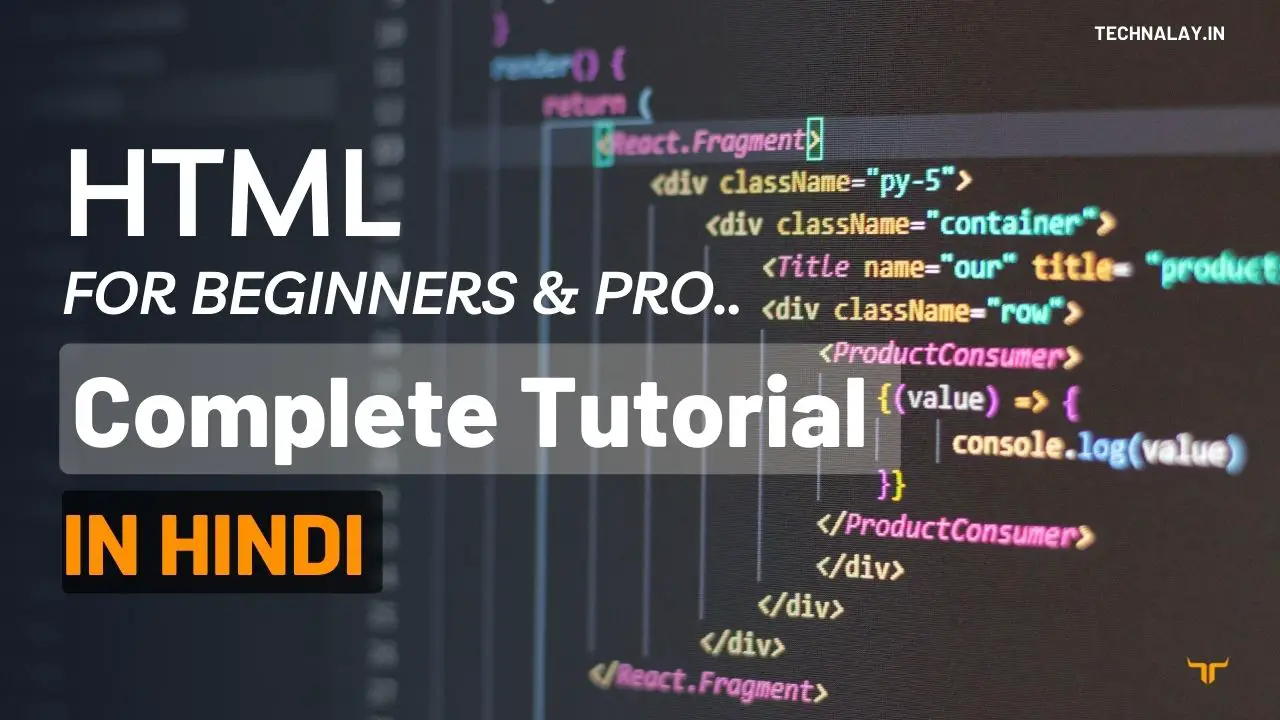
3 thoughts on “Link tag in HTML in Hindi in detail [Anchor Tag क्या हैं?]”