नमस्कार दोस्तों आज के इस आर्टिकल हम पढ़ रहे होंगे “HTML iframe In Hindi (HTML iframe क्या है?)” से सम्बंधित सारी बाते वो अपनी आसान और सरल भाषा में चलिए तो फिर सुरु करते है।
Introduction of HTML iframe in Hindi (HTML iframe tag क्या है?)
Iframe, HTML का एक tag है जिसका use किसी एक webpage में दूसरे webpage को show करने के लिए किया जाता है। इसको समझने के लिए आइये एक example की सहायता लेते है। यह inline frame के नाम से भी जाना जाता है।
HTML Iframe Syntax in Hindi
<iframe src="url" title="description"></iframe>HTML Iframe Example in Hindi (
HTML में iframe कैसे जोड़ें?)
<!DOCTYPE html> <html> <body> <h2>HTML Iframes</h2> <p>इसका use किसी एक webpage में दूसरे webpage को show करने के लिए किया जाता है।</p> <iframe src="https://technalay.com/" height="450 " width="700 " title="Iframe Example"></iframe> </body> </html>
HTML Iframe में Height और Width कैसे set करे ?
<iframe src="https://technalay.com/" height="450 " width="700 " title="Iframe Example"></iframe><!DOCTYPE html> <html> <body> <h2>HTML Iframes</h2> <p>इसका use किसी एक webpage में दूसरे webpage को show करने के लिए किया जाता है।</p> <iframe src="https://technalay.com/" height="450 " width="700 " title="Iframe Example"></iframe> </body> </html>
अगर आप चाहे तो CSS के style attribute का use करके भी HTML Iframe में Height और Width कैसे set कर सकते है।
<iframe src="https://technalay.com/" style="height:450px; width:700px; " title="Iframe Example"></iframe><!DOCTYPE html> <html> <body> <h2>HTML Iframes</h2> <p>इसका use किसी एक webpage में दूसरे webpage को show करने के लिए किया जाता है।</p> <iframe src="https://technalay.com/" style="height:450px; width:700px; " title="Iframe Example"></iframe> </body> </html>
Iframe में Border को remove कैसे करें ?
Default condition में Iframe में border रहता ही है इसको हटाने के लिए आप CSS का style attribute के साथ border property का use कर सकते है।
<iframe src="https://technalay.com/" style="border : none; " title="Iframe Example"></iframe><!DOCTYPE html> <html> <body> <h2>HTML Iframes</h2> <p>इसका use किसी एक webpage में दूसरे webpage को show करने के लिए किया जाता है।</p> <iframe src="https://technalay.com/" style="border:none " title="Iframe Example"></iframe> </body> </html>
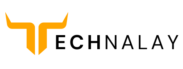


Pingback: HTML Iframe - Technalay
Pingback: HTML में Audio tag क्या है? Example in detailed