HTML में किसी element को स्टाइल देने के लिए <style> tag का use करते है। <style> tag ये define करता है कि एक element को webpage में किस तरह से दिखाना चाहिए।
अगर आप चाहे तो इसको mini CSS भी बोल सकते है, क्योकि <style> tag का use करके आप एक webpage की inline CSS define कर रहे होते है।
Syntax of Style Tag in Hindi
दरअसल style element को HTML डॉक्यूमेंट के head section में लिखा जाता है।
<head>
<style attributes…>
.
.
.
</style>
</head>Example of HTML Style in Hindi
<!DOCTYPE html> <html> <body> <p style="color:red;">मै red color हूँ। </p> <p style="color:blue;">मै blue color हूँ। </p> <p style="font-size:50px;">मै बड़ा हूँ। </p> </body> </html>
HTML Style Attribute
Style attribute भी Style Element की तरह HTML में Style Information को Define करने के लिए use किया जाता है। Style Element को HTML Document के Head Section में लिखा जाता है, और Style Attribute को किसी भी Element में Attribute के जैसे use किया जाता है।
Style Element का use करके आप एक बार में ही html document के सारे elements का style information define करते है लेकिन Style Attribute द्वारा प्रत्येक Element में अलग-अलग Style Information लिखना पडता है.
Style Element द्वारा आप एक बार में ही सभी Document Element की Style Information Define कर सकते है. लेकिन, Style Attribute द्वारा प्रत्येक Element में अलग-अलग Style Information Define करना पडता है.
Syntax of Style Attribute
<tagname style=”property: value;”></p>Example of HTML Style Attribute in Hindi
<!DOCTYPE html> <html> <body> <p style="color:red;">मै red color हूँ। </p> <p style="color:blue;">मै blue color हूँ। </p> </body> </html>
background-color कैसे change करते है?
<!DOCTYPE html> <html> <body style="background-color:powderblue;"> <h1>यह एक heading है।</h1> <p>यह एक paragraph है।</p> </body> </html>
Text Color कैसे change करते है?
<!DOCTYPE html> <html> <body> <p style="color:red;">मै red color हूँ। </p> <p style="color:blue;">मै blue color हूँ। </p> </body> </html>
Text font size कैसे change करते है?
<!DOCTYPE html> <html> <body> <p>मैं छोटा हूँ। </p> <p style="font-size:50px;">मै बड़ा हूँ। </p> </body> </html>
Text font कैसे change करते है?
<!DOCTYPE html> <html> <body> <h1 style="font-family:verdana;">यह एक heading है।</h1> <p style="font-family:courier;">यह एक paragraph है।</p> </body> </html>

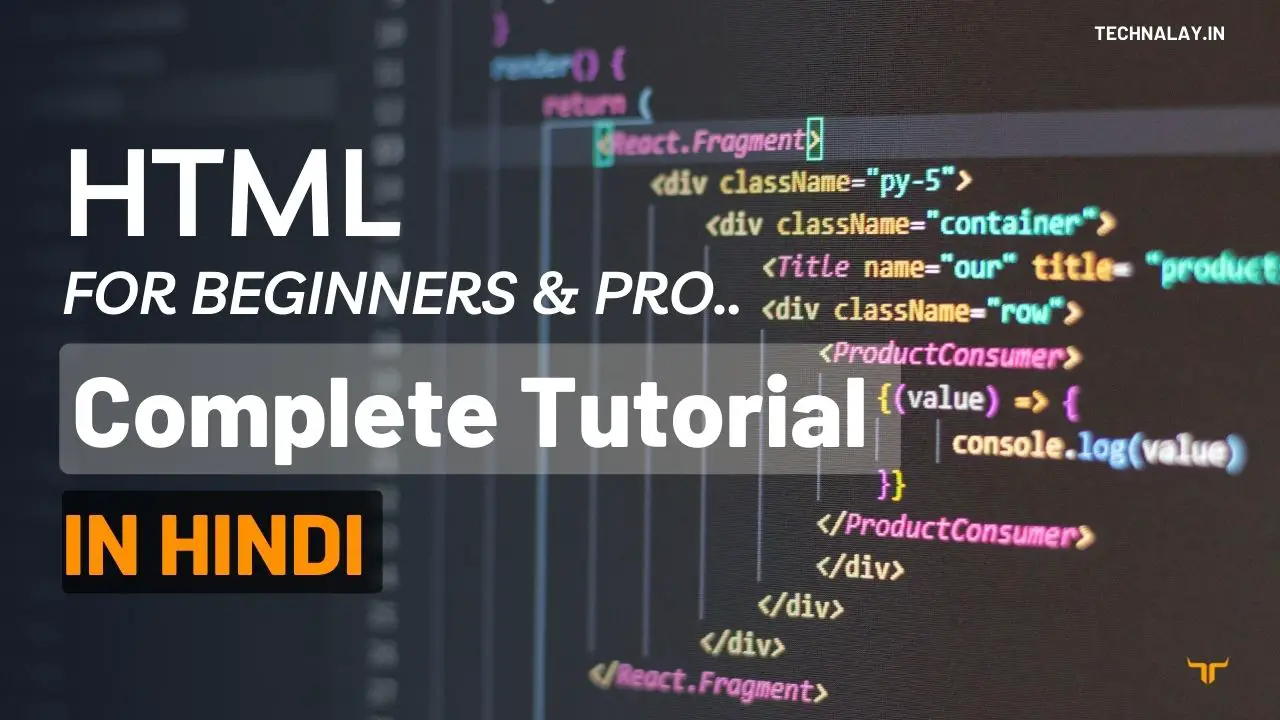
2 thoughts on “HTML Style in Hindi”